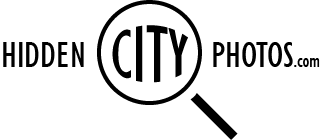Hey everyone, Zig here!
Today I’d like to take a bit of time to talk about importing, organizing, and tagging photos after a day of shooting. It’s a very valuable skill to develop because it'll let you easily keep track of projects images, now and far into the future!
The Benefits
It's important to keep track of your project's files for a number of reasons, but first, let's talk about it in the scope of organizing a project. Firstly, it saves time, and if something saves you time, then it's very likely that it will save you money and save you from potential mistakes. Organizing and tagging your images correctly lets you search for and sort through them much more easily. This is especially important on larger projects with many files, as well as projects that involve multiple people. Being able to work in a clean and clear environment, physically, is extremely important for productivity. Why shouldn't we keep our digital workspace clean, as well?
So keeping files organized on a per-project basis is important only when you're working on said project, right? Not necessarily! Imagine a scenario where a client calls you up to make some last minute adjustments to a set of images or videos. If you slacked on organizing and tagging your project correctly, it might slow down your response time and add to the pressure of getting a new set out to the client in time. Much of that stress could be avoided by making sure your project is set up for success, right from the beginning.
Next up, there's a potential scenario where you may be completely finished with a project, but you can use some of the leftover content for projects or reels of your own. For example, if you were putting together a set of stock images using spare shots you took at an event, it'd be much more difficult to navigate through the possibly many hundreds or thousands of images to find the ones you were looking for. If you had, from the beginning, even simply flagged those shots to be used down-the-road, you would be able to quickly look them up and start developing right away.
How To: Importing and Tagging
So, I've talked a bit about the benefits, but not necessarily how to go about importing, tagging, and assigning metadata. This is because everybody uses a different system that they're most comfortable with. I'm going to share some of the processes I go through in my workflow, but I encourage you to look around online and see what other photographers and creatives do to organize their work!
To start off, when I import the images from my XQD card into Lightroom, I do a few things;
1. First, I add a "shoot" name to the batch in the following format: YYYYMMDD_[Optional Client or Project Name]_[Description]_[Location]. For example, if I shot a set of floral images at a local park, I would name the shoot something like 20190417_Spring_Flowers_Stamford_Park. This way, all of my shoots are automatically sorted chronologically, regardless of the computer I'm working on (because of the date format) and I also get a clear description of the project or set.
2. Second, I add every image to a collection using the same name format.
3. Third, I add any generic keywords that encompass the entire set of images. Sometimes, this is not the case, but if I'm out shooting a single, specific subject, then I can do a large amount of tagging right away before I even import my files.
4. Fourth, I go through and flag every image in the set in Lightroom. If an image is a "winner," I flag it as a "pick." If it's a clear "loser," for example, if it missed focus or has clear visual problems, then I typically flag is as "rejected." Finally, I leave every other image flagged as neutral. This lets me quickly sort through every viable image (for the project, or otherwise) in the set whenever I want to explore the photos I've taken.
5. Fifth, and finally, I do a round of more advanced tagging that is helpful when uploading some of the images to stock image websites like Adobe Stock and Shutterstock. This last round of tagging is also good because if I want to explore my entire collection of images, I can sort by different styles, subjects, equipment, colors, and even frame orientations.
Set Up for Success
All of these steps combine to create a clear, organized, and accessible project file structure. I'm able to quickly navigate and see every relevant file at a glance, as well as sort through anything when looking back at or re-entering the project. This is an incredibly powerful skill to develop and it takes time, patience, and the right attitude when working, even on personal projects. This type of workflow can set you up for success in a number of ways and will ease many of the technology-related processes of being a photographer.
Anyway, that's all that I had to talk about for today. I hope to see you next week in another episode of The Shutter Button podcast, which is now also available on Apple Music! Thanks, everyone, and happy shooting!