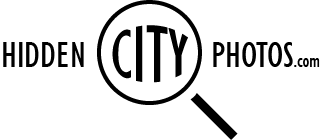In this week’s episode of The Shutter Button Podcast, I talk about some of the keys to effective project planning, as well as some of the ways I generate ideas for projects of my own. Enjoy and, as always, thanks for listening!
Episode 004: Photowalks! The What's and Why's
In this week’s episode of The Shutter Button Podcast, I talk about the benefits of photowalks, why you should practice going on them, and also some of my experiences and the lessons I’ve learned when shooting my own work. Enjoy and, as always, thanks for listening!
A Short Introduction to Focus Stacking
Hey everybody! Zig here!
Today I’d like to showcase an image I took on my recent trip to Mianus River Park and talk a bit about my process of retouching and focus stacking when shooting macro photography. It all starts out with a series of images and in this case, it’s a series of photographs I captured of a mushroom which I found growing on the side of a fallen log. Take a look at the images and notice how each has a different portion of the mushroom in focus, starting from the foremost edge of the mushroom and moving all the way to the back.





To capture these, I mounted my Nikon Z6 on a tripod, composited the image, and then used the “Focus Shift” feature that is built into the Nikon Z6. The way that focus stacking works is that focus on the foremost part of the object you want to photograph, take a photo, move the focus towards to the back while overlapping your first photograph slightly, and then repeating the process until you have captured enough “slices” that each contain a different piece of focus for the target image. The focus shift feature in the Nikon Z6 automates this process and made it very quick and easy to get the results that I wanted.
After I’ve taken the photos, I import everything into Lightroom and make all my processing adjustments to every image in the stack before exporting the full-sized JPEG files and opening them in Photoshop. What I specifically do is open the first image in the stack in Photoshop and then import and rasterize every other image in the stack into that same session. At this point, my layers look a bit like this;
After this step, I select every layer in the layers tab and click on Edit > Auto-Align Layers and then choose to let Photoshop decide on the best way to automatically align them.
Once Photoshop aligns every layer, I then go in and make any additional adjustments like the selective removal of focus from some of the layers or, if there are many images in the stack, more extremely out-of-focus areas to prevent potential ghosting when I merge everything in the next step. After I’m content with the layers in the stack, I then click Edit > Auto-Blend Layers and let Photoshop automatically merge everything together. The final image looks like this, with the expected result being that everything is in focus.
This is a bit of a simplified breakdown of my process, but I hope that it gives the structure you would need to be able to repeat a similar process or implement it into your own workflow. I am always adjusting and improving the process as I learn some of the pit-falls of shooting macro photography and I am always open to hearing suggestions about how you might change or alter this style of processing and stacking!
I’ve only recently started to integrate this technique into my routine and I’ve already seen examples of photos where I would not want to keep everything in focus. However I think that focus stacking, and practicing taking multiple images with different depths of field, allows me to have the freedom and control I’m looking to get with my macro photography. It helps me capture the crisp, sharp edges that I like, as well as selectively keep things out-of-focus when I want to. Anyway, that’s all I have for today. I hope you have a great week shooting and I also hope that I was able to give a little insight into how I produce some of my macro images. I’ll see you all next week in another episode of the Shutter Button Podcast where I’ll be talking about formal education vs. deliberate practice, and my experience with finding a balance between both.
Thanks and all the best,
- Zig
A Brief Photowalk Through Mianus River State Park
Hey everyone, Zig here back with another post!
Today I wanted to share an experience I had over the weekend during my first visit to Mianus River State Park in North Stamford, Connecticut. It’s a lovely place that I’ve always wanted to visit, but for some reason thought it was too far out of my range for a day trip, but as it turns out, it’s much, much closer than I realized! I spent Saturday afternoon walking through the trails in the lower half of the park, practicing my macro photography, and getting in a little late-Winter exercise, as well.
I started off the visit by spending some time around the entrance to the park, which is, in essence, just a small bridge that crosses over the Mianus River into the trail area. I spotted a log along the shoreline with some life burgeoning off of it, and seeing how the light of the sun was giving some great warm tones, I decided to climb down near the water line to get some shots.
In the moment, I was enjoying the sound and the movement of the flowing water compared to this log that was just sitting stationary in the riverbed. The wind was blowing, but not harshly, and seeing this little microcosm of moss and other small plants living it up in the middle of winter gave me hope for the rest of the day.
Soon after, I was on my way along the River Trail which follows the perimeter of the park and is paralleled by the Mianus River. All along the trail, you can spot fallen birch trees and branches, and as I got close to one in particular, I noticed it was sprouting some interesting looking fungi. Something about it reminded me of clamshells!
Walking further along the River Trail, I kept my eyes peeled for any signs of distinct color and contrast that I could composite some shots around, and without too much searching, I found a wonderful little leaf resting on the path in front of me. I knelt down and snapped a few shots of it just before the wind knocked it over! I felt like I got lucky and caught it just in time.
I spent the day practicing a technique used in macro photography called “focus stacking.” I practiced positioning myself in a stable way, compositing my shot, and then snapping the same image, but focusing at different points. The goal of this technique is to have a selection of images that you can stack in software like Photoshop to increase your depth of field more than what you could achieve with a single snap of the shutter. Throughout some of these photos, you might notice spots that are unusually out of focus, and this is most likely because of how I was positioned with I took the photo. Kneeling or squatting to take handheld photos of smaller objects on the ground can make it easy to change the perspective between each image, as well as miss shots that would help complete the stacked depth of field. One of the lessons I learned from this for next time is to work with a faster shutter speed, as well as to bring a tripod with me so that I am always controlling the perspective. One thing I’ll also be practicing with in the future is my camera’s focus-stacking mode, which does a lot of the manual work for me. With this new knowledge, I’m expecting even more technically impressive images from my next visit!
As I spent the remaining hours of my visit walking through the park, I was able to really settle into the hike and enjoy the sights and sounds of nature. I could hear the wind blowing through the empty trees, the sounds of melting streams and cracking ice, and I could really enjoy the tranquility brought on by the warmer tones of the late-afternoon sun. I took this final image as I was making my return back to the park’s entrance at the end of the day. It was more of a snapshot at the time, but it’s turned into one of my favorites from the entire visit. It’s aptly titled, “Leaves Under Log,” and I am incredibly happy with how it turned out. The combination of contrast, lighting, composition, and texture from the top-down angle is superb, and I’m looking forward to getting a similar look in photos to come!
I’d like to conclude this week’s post by making an invition to every photographer out there to explore their nearby state and national parks. I invite you to take some time to go out and, even if you don’t go to take photos, enjoy the park for all that it has to offer. I was surprised by how well-maintained and impressive Mianus River State Park’s trails were and I can see myself going in the future to just walk around and spend some time in nature. I especially can’t wait until the Spring and Summer to see it full of plant and wildlife!
Anyway, that’s all I have now. Stay tuned for another episode of the Shutter Button Podcast next week where I’ll be talking about photowalks as a general topic! I’ll probably talk about an upcoming trip of mine, as well as more about my experience at Mianus River Park in that episode.
So, until then, have a great week!
- Zig
I'm Producing a Photography Podcast!
Hey, everyone. Ziggy here again. I wanted to talk about a project I’m currently writing and producing in my spare time; a photography podcast! It currently has the very tentative name, “The Shutter Button Podcast: We’re Already Halfway There,” and at its core, I’ll be using it to talk about a ton of subjects that can be daunting for both beginners and hobbyists, alike.
Each episode, I plan to talk about a very specific subject for about 5-10 minutes with the goal of providing listeners with a set of steps they can follow to practice and integrate that new information into their toolkit. For example, one of the first episodes is about project planning and some of the key factors that should help break it down into simpler, more digestible terms. I discuss how to plan and manage a budget for both time and money, as well as scouting for shooting locations and even giving some tips on how to brainstorm and keep track of project ideas.
My current goal is to finish the writing for the first four episodes, as well as the outlining for the following four, for a total of eight episodes that I’ll be releasing either once per week or twice per month. The release schedule is still being worked on, but I’m planning on making the podcast available on all of the major platforms, as well as right here on my blog!
With all of that being said, I still have a lot of work to do, but I’m excited and looking forward to the remainder of this initial writing period and moving into the recording/production steps.
As always, thanks for all of the support and I hope to see you all again real soon. See you next week!
- Zig
Postcards!
Have you ever wanted to share your photography with friends and family in a cheap, easy, and physical medium? So did I! A few weeks ago. I had been looking for a way to materialize my work so that I could share my photography with my friends and family, aside from just giving them prints. I thought about several project ideas including calendars, greeting cards, and even photo books, but none of them seemed to get to the heart of what I wanted to do. I wanted a simple, personal way of sharing my work, and that’s when I stumbled upon the idea of printing postcards!
I’ve been a fan of printing my own work since earlier in the year when I purchased a Canon Pixma PRO 100 printer, as well as some fine art printing papers, but I had never attempted to print postcards before. My first step was to get some paper, but I definitely rushed when picking out my first batch of printing sheets. I did a quick lookup for postcard-sized (4”x6”) paper on Amazon and bought a cheap stack that seemed alright, but when I finally received it and did a few draft prints, I realized that I had made a very dumb mistake. I hadn’t bought coated paper and with every print, I was getting a very cheap-looking, low quality, blurry mess. I scrapped the stack and put it on my art shelf (in case I could find a future use for them) and I went back online to do some more research. I found a few recommended brands, but eventually settled on buying a stack of 50 sheets of postcard photo paper from Red River Paper Co. They arrived pretty quickly and in great packaging (much better than the sheets I bought from Amazon). Once I unboxed them, I got my printing gloves and I started testing right away!
I had to adjust my print settings a little bit because the color and brightness was a little off, but after some finetuning, I started seeing the results I had been looking for. The last thing I needed to do was print a postcard-y template on the backside so that I could write in addresses and a short message. I booted up photoshop and developed this quick template using example I found of other postcards on Google Images:
Feel free to use this template for your own postcards!
After printing a couple of test prints, I realized that it’s better to print the backside with the template first before printing the photo itself because of possible damage along the edges, but after fitting that into my printing workflow, I started coming up with some great prints! Overall, I was very pleased with both the quality of the paper and the prints and I felt great knowing that I had learnt a new skill and service I could even provide to future clients of mine.
What about you? Have you printed your own postcards before or considered it? Do you have any other ideas about bringing your photos into “the real world?” If so, please feel free to leave them in the comments below! I’d love to hear from all of you!
Anyway, I’ll see you guys in the next post. Have an awesome week!
- Zig